
After talking to 170+ customers—from small dev teams to large enterprises with multiple cross-teams- we found out that even though Agile Velocity Chart Gadget and Agile Reports and Gadgets both include a complete set of metrics for advanced sprint health checks, too many companies kept using just two: Initial Commitment and Completed Work.
The reason was that the built-in Scrum reports have always been limited by these metrics, and users have simply adjusted. Meanwhile, incorporating more Agile metrics can significantly improve team performance and project management by providing clearer goals and better decision-making.
And just to be clear - there’s nothing wrong with native Scrum metrics, it’s just that they’re more of a starting point of the discussion. E.g., not very helpful. The Scrum framework, with its structured roles, events, and metrics, supports the successful implementation of Agile practices to achieve project goals effectively. And you can gain more valuable insights and improve your Agile delivery if you dig a bit deeper.
So, in this post, we will show you how to slice and dice your sprints using powerful sprint metrics + breakdown combo. Pow!
Level 1: Sprint Metrics
Let’s start with sprint metrics. I think we’ve mentioned there are 10 of them. Let’s review each.
Rollover: risk of overcommitment
Rollover Calculation: Rollover = Work Carried Over from Previous Sprint / Total Work in Current Sprint
Ever start a sprint feeling like you’re already behind? The carry over metric measures how much work has moved from your last sprint to the current one. This helps your team understand if they are making unrealistic estimates and where they need to adjust their workloads.
Rollover metrics can highlight patterns or highlight the unforeseen obstacles that consistently cause delays. For example, if your team frequently rolls over 20% of work, it probably needs better planning or addressing recurring issues like technical debt or resource constraints.
Understanding what issues tend to roll over from sprint to sprint will give you extra points in planning. This can be done through a breakdown (which we will talk about later). Additionally, evaluating the team's ability to manage their workload effectively can lead to more accurate planning and improved sprint outcomes.

Initial Commitment: setting realistic goals
Teams set goals at the start of each sprint, but how often do those goals reflect achievable targets? The initial commitment metric provides a clear and convenient baseline of what was planned before the sprint chaos begins. This metric is essential for setting realistic expectations and refining future commitments.
When teams align their initial commitments with historical data and realistic projections, using key performance indicators to evaluate and set clearer goals, they can avoid the frustration of missed targets and the demotivation that follows. It encourages a culture of achievable goal-setting, leading to more predictable and sustainable delivery cycles.
Final Commitment: adapting to change
In agile environments, change is a constant. The final commitment metric captures what your team actually committed to by the sprint’s end, accounting for mid-sprint adjustments. It provides insights into your team’s adaptability and planning flexibility.

Total Scope Change: tracking project evolution
The total scope change metric tracks all alterations—both additions and subtractions—to the project’s scope. It’s crucial for understanding project evolution and managing scope creep.
Total Scope Change Calculation: Total Scope Change = (Added Work+Removed Work) / Total Work Initially Committed
Excessive scope changes might suggest issues with initial requirements gathering or project stability. By monitoring scope changes, teams can balance flexibility with stability, ensuring that adjustments are meaningful and aligned with project goals.

Added Work: assessing new requirements
Added work tracks work added during the sprint. While new requirements are common, tracking them helps assess if your project is changing direction or simply refining its focus.
By monitoring added work, teams can understand the impact of new requests on their capacity and overall sprint performance. Consistent analysis of added work can lead to better stakeholder communication and improved backlog management.
Removed Work: sharpening project focus
Conversely, removed work highlights work that was deemed unnecessary and removed from the sprint.
Removed work can reveal if the initial iteration planning included work that was not fully aligned with the project’s goals. It helps teams stay focused on delivering the most valuable features and functionalities. Analyzing removed work can also uncover inefficiencies in the initial planning process, prompting improvements in task prioritization.
Estimation Change: improving forecasting accuracy with story points
If initial work estimations often miss the mark, tracking estimation changes can provide insights into your team’s forecasting accuracy. Identifying consistent underestimation or overestimation can significantly impact sprint planning and resource allocation.
Estimation Change Calculation: Estimation Change = (Initial Estimate − Final Estimate) / Initial Estimate
Accurate estimation is critical for effective sprint planning. By analyzing estimation changes, teams can refine their estimation techniques, leading to more reliable iteration forecasts.

Not Completed Work: identifying unfinished tasks
Not all work reaches completion during the sprint. The not completed work metric sheds light on what’s left undone, helping you understand if it’s due to unrealistic planning, shifting priorities, or other factors.
Understanding why work is not completed can reveal deeper issues within the team or project. It might indicate overambitious planning, resource constraints, or technical challenges. By addressing these issues, teams can improve their ability to deliver on commitments and enhance overall project efficiency.
Completed Work (Initial): celebrating wins
This metric celebrates your team’s victories by measuring the work completed as initially planned. It provides a clear view of effective iteration planning and adherence to the plan.
Celebrating completed work as initially planned boosts team morale and reinforces positive behaviors. It highlights the team’s ability to set and achieve realistic goals, fostering a sense of accomplishment. Regularly recognizing these achievements can motivate the team and drive continuous improvement.
Completed Work: measuring actual productivity
The overall completed work metric sums up everything your team finished during the sprint. It’s a powerful indicator of team productivity and a critical measure for evaluating iteration success.
Tracking overall completed work helps teams understand their productivity trends over time. It provides a comprehensive view of what the team can achieve within a sprint, informing future planning and capacity assessments. This metric also helps identify bottlenecks or areas where the team can improve efficiency.

Level 2 & 3: Sprint Breakdown
Advanced sprint metrics alone are an awesome tool for measuring iteration health. But add a granular view to them, and you will get a powerful analytical weapon in your Jira—a reliable source of truth for tracking progress, identifying bottlenecks, and ensuring that agile teams are on the right path to meet their goals.

6 ways you can slice and dice sprints using breakdowns
To break down your sprint data in Broken Build’s velocity charts, do the following: 1) click the sprint you want to examine so the iteration metrics will roll down, 2) click the sprint metric in the list, and voila! The advanced filters will appear right below the sprint metrics.
Analyzing these metrics in the context of Scrum events, such as sprint planning, daily scrums, sprint reviews, and sprint retrospectives, can provide deeper insights into team performance and areas for improvement.
Each sprint can be broken down by 11 filters:
- Board
- Status
- Issue Type
- Project
- Epic
- Release
- Priority
- Rollover Count
- Assignee
- Label
- Component
There are three levels of granulating the iteration: sprint metrics + breakdown level 1 + breakdown level 2 (which you can set up in settings).
Example: you can break down the completed work by release + by assignee, or by component + by issue type, creating combinations that work for you.

What does Sprint Breakdown mean in practice?
We've prepared some common use cases to illustrate the power of iteration analysis and agile analytics:
1. Prioritize tasks
Want to see how much effort goes into different issues like bugs, stories, and tasks? Filter by issue type to check if your team spends too much time on bug fixes and not enough on new features. Add a priority filter to show tasks based on urgency.
Breakdown by: Issue type + Priority combo.
2. Improve visibility
In a Scaled Agile environment with multiple teams working on different boards, it's crucial to see task distribution clearly.
Breakdown by: Board + Issue type combo.

3. Balance the workload
Ensure tasks are evenly distributed among team members to prevent burnout. Check each member's load with this breakdown.
Breakdown by: Assignee + Issue type combo.

4. Never overlook a critical issue
During a sprint, focus on high-priority tasks first. Use the priority filter to address critical issues immediately. Also, track tasks that keep getting carried over from iteration to iteration using Rollover count filter.
Breakdown by: Priority, Rollover Count.
5. Track the progress of a release
Break down the velocity chart by release and issue type to gain insights into release progress sprint by sprint.
Breakdown by: Release + Issue Type.

📊 Release progress chart example: provides a clear view of how work is distributed across releases and issue types, helping track delivery trends and focus areas.
6. Advanced reporting with labels and components
Focus on particular labels or components. Use advanced filters to see which areas get enough attention and measure their impact, ensuring you meet strategic goals.
Breakdown by: Component / Label.

With these breakdowns, you can create up to 55 combinations to analyze your sprint metrics like never before.
When teams embrace advanced metrics for Agile delivery
After introducing advanced sprint metrics + breakdowns through our Agile Velocity Chart Gadget, most of our clients adopted them immediately. We received feedback that “these metrics offer a more detailed and accurate picture of iteration performance, allowing teams to make informed adjustments and improvements”.
Advanced metrics provide a granular view of sprint performance, uncovering insights that basic metrics miss. They empower teams to optimize their processes, enhance productivity, and deliver higher-quality results. Teams can improve the transparency and accountability of their agile delivery by leveraging these metrics.
Give advanced metrics a chance
Is your company ready to use these metrics for detailed sprint inspections, or will you stick with the traditional Initial Commitment vs. Completed Work? What other metrics do you find useful?
Get to the bottom of your iterations with the Agile Reports and Gadgets or the Agile Velocity Chart Gadget apps by Broken Build. We offer a 30-day.
Don’t settle for a basic check-up when you can have a comprehensive health assessment of your sprints.

FAQ
What are sprint metrics, and why are they important?
Sprint metrics are like a scorecard used in Agile and Scrum frameworks to check the efficiency and effectiveness of a development team during an iteration. They help teams monitor progress, adjust practices, and improve productivity over time.
What is Initial Commitment?
Initial Commitment refers to the amount of work or number of tasks the team commits to completing at the start of a sprint.
What does Final Commitment mean?
Final Commitment tracks any adjustments made to the initial workload during the sprint, reflecting the actual commitment at the end of the iteration period.
What Rollover means?
Rollover measures the tasks or story points not completed during the current sprint that are carried over to the next sprint.
How is Total Scope Change calculated?
Total Scope Change represents the total adjustments made to the iteration's workload, including tasks added or removed, which affects the sprint's scope.
What are Added Work and Removed Work?
Added Work quantifies new tasks or story points added after the sprint begins, while Removed Work counts tasks or points removed during the sprint.
What does Estimation Change indicate?
Estimation Change measures the difference between initial task estimates and the actual time or effort required, reflecting estimation accuracy.
How can sprint metrics be used to improve team performance?
By analyzing these metrics, teams can identify patterns, anticipate potential delays, and adjust their strategies to enhance efficiency and meet deadlines more consistently.
What is a Sprint Breakdown Structure in Jira?
A Sprint Breakdown Structure is a detailed organizational framework that categorizes and filters iteration metrics to provide in-depth insights into team performance and task distribution. It helps you break down your sprint data by various criteria such as issue type, priority, board, and assignee, allowing for a comprehensive analysis of your sprint health and progress.
How does the Sprint Breakdown Chart enhance sprint analysis?
The Sprint Breakdown chart enhances iteration analysis by visually representing the detailed breakdown of sprint metrics. It allows you to filter and display data by different categories, such as issue type and release, making it easier to track progress, identify bottlenecks, and ensure that the team is on track to meet its goals. The chart format provides a clear and intuitive way to monitor and analyze your sprints.







.png)

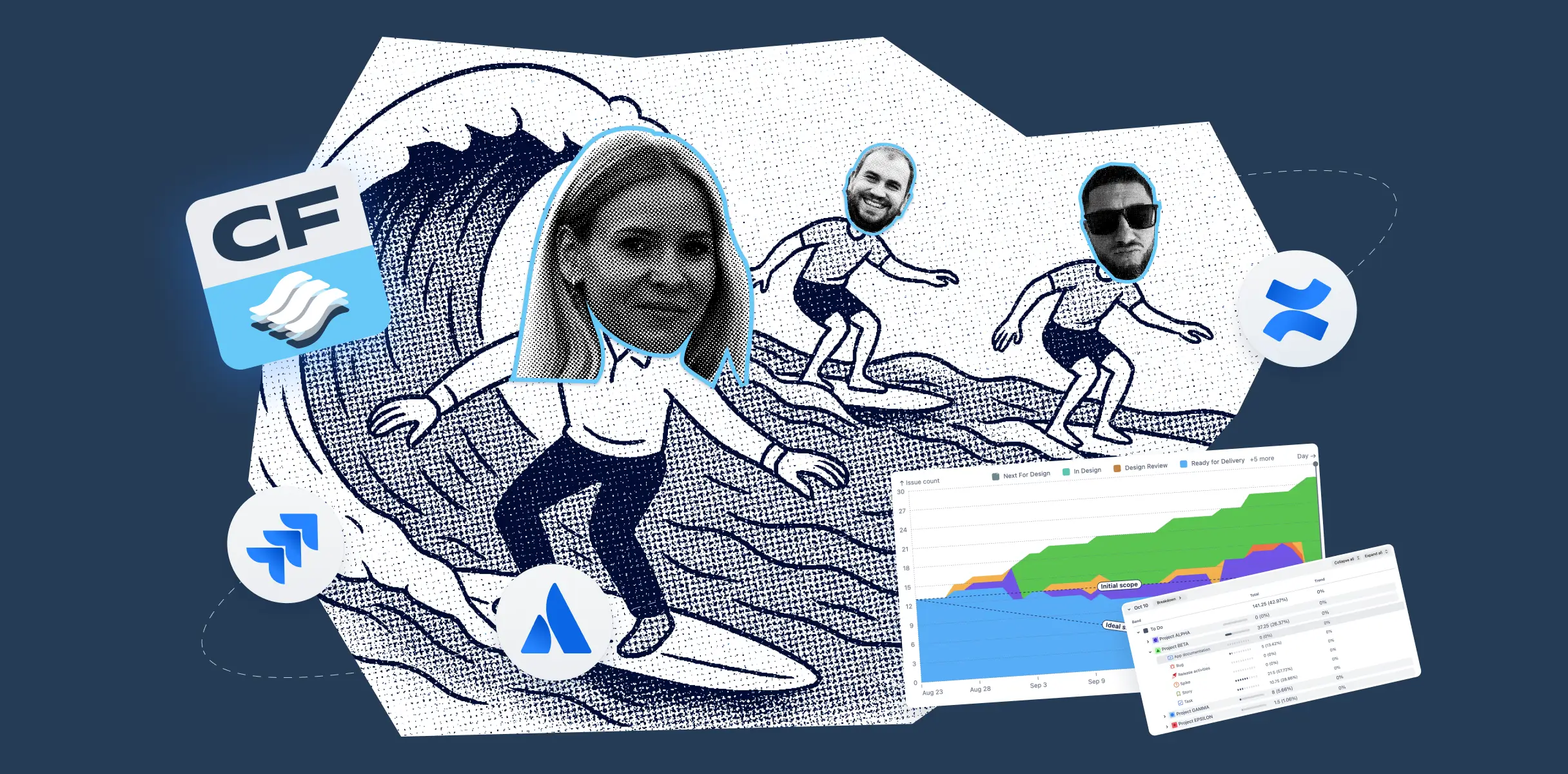


.png)

